I just picked up VCV Rack 2 Pro. I’m excited about the potential to run this as a VST within Live 11 so I can integrate all this with Live’s features along with Max for Live.
I recently did a quick test to test all this out using Live 11’s macro variations. Here is a brief video.
Below are some detailed behind-the-scenes notes on what’s happening in this video and I how configured VCV Rack 2 VST with Live 11.
The Patch
First off, I made a simple patch using single oscillator with a filter and delay with various modulation sources and Hybrid Reverb. The MIDI > CV module passes clock from Ableton’s master clock to the VCV Rack. I’m using it to clock a sequencer used to manipulate resonance. The Oscillator and Filter are being modulated by LFO’s. Audio from this goes out from VCV Rack back to Ableton with the Audo module.
The Instrument Rack
I rack all this up in an Ableton’s Instrument rack. Then…
- Click the “Unfold Device Parameter” triangle
- Click “Configure”
- Wiggle knobs you want to expose to Ableton’s device

Instrument Rack Variations

Hit the little camera icon to open up variations. Click “New” to make new variations. Note I also click the “+” sign to add more than 8 macro knobs (another new feature in Live 11). Turn the knobs, hit the camera icon for the variation to save it. Repeat for all variations.
Live Remembers EVERYTHING!
Save your set. When you got to reopen your set… wait for it… yes… like for any VST, Live remembers all the settings for each VCV Rack device instance. This includes which VCV Rack patch was loaded including which modules and all the patches and knob settings. It even remembers your window position, view and zoom for each instance!
For example, in the screen shot below you can see I saved the device with a different zoom and view of the rack, and it recalls it perfectly.

Requirements
You need Rack 2 Pro to use this with a DAW which will run you $149. Well worth it in my mind as it brings the workflow of Eurorack to your fav DAW.
In addition to the Rack 2 System
– Requirements:Plug in compatibility: VST 2.x 64-bit
– Supported DAWs: Ableton Live 9–11, Cubase 11, FL Studio 20, Reason 10-12, Bitwig 4, Reaper 6, Mixbus 6, Studio One 5, Cakewalk
First Impressions
Live 11 + VCV Rack 2 are such a great combo. The two integrate extremely well so, your getting the best of both worlds. I especially love being able to use Live 11’s new macro variation snapshots to save and recall fav knob position states within the modules within VCV Rack.
I’m looking forward to digging deeper with all this so take a moment to…
Links

You can download the free or buy the Pro version here https://vcvrack.com/Rack.
Oh, I’m not affiliated with VCV Rack. Just quickly becoming a fan.
Have fun,
Mark Mosher
Synthesist, Electronic Musician, Live Visualist and Multimedia Artist
https://linktr.ee/MarkMosher




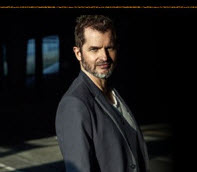















Leave a Comment