Here are some notes I've made on how to configure Ableton Live to both edit patches on UltraNova and record the USB audio stream. Screen shots are from Windows 7.
- Download and install latest software
- Plugin-in UltraNova via USB
- Configure Ableton Options: Menu>Options>Preferences>Audio tab to select ASIO and the the novation USB driver. This tells Ableton you want to use the UltraNova as your sound card.
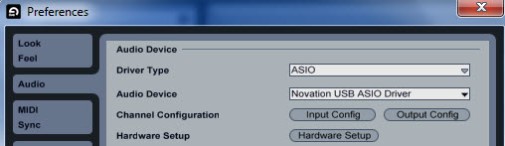
- Turn the Monitor knob on the UltraNova (the knob just under the mic input) all the way counter-clockwise to "From Host" so your only hearing output from Ableton.
- Make sure your UltraNova is on MIDI Channel 1
- Assuming your using the UltraNova as a soundcard – plugin headphones or outputs form Master Output 1 & 2
- Configure Ableton Options: Menu>Options>Preferences and configure Ableton to see UltraNova. Make sure you turn on Track, Sync, and Remote for both Input and Output.

- Insert the UltraNova editor plugin into a MIDI track in Ableton
- Insert an Audio Track into Ableton to recieve audio
- Ctrl-Click to arm both UltraNova editor and Audio Track

Now when you play a key on the UltraNova you should hear it via headphones or speakers - You can now record audio clips from the UltraNova by clicking circles within the Audio track.

- To edit the synth using the plugin, click the MIDI track containing UltraNova plugin then click the wrench icon to launch the editor.

8/29/2011 Update: I've learned more about using the UltraNova with Live so I've added some two new sections below.
Automating UltraNova with Dummy Clips
If you want to use an automation envelope within a MIDI clip in Live to modulate parameters within the UltraNova via the UltraNova VST or AU follow these steps:
- Click the "Configure" button on the device holding the UltraNova editor
- Move a control corresponding the parameter you want to control from within Live
- You'll see the parameter appear in the list of device parameters. Continue to move controls for other parameters you want to map.
- Once you've selected all the parameters you want to use, click "Configure" again once you've specified all the parameters you wan to map.
- Double click on a blank clip slot in the MIDI track holding the UltraNova editor to create a dummy clip. You can now draw automation envelope for the parameters you configured. Play the clip to send automation to the UltraNova.
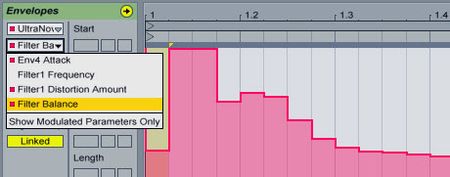
Recording UltraNova Knob Movements As Automation Into Live
When you press buttons and turn knobs on the UltraNova, MIDI Continuous Controller data is transmitted via MIDI and over the USB connection to Ableton Live if the Global paramater "Local" is "On". See this post for a link to the MIDI implementation chart for the UltraNova.
In order to record this controller movement as automation data into Ableton Live clips (in either Session or Arrangement view) as you perform you need to remove the UltraNova editor from the MIDI track. This is necessary as the presence of the UltraNova Editor within a Live set will automatically turn off "Local On" on the UltraNova hardware to prevent MIDI loops. If this is the case the MIDI CC corresponding to UltraNova controller movement will not be transmitted. So, simply remove the editor plugin and you'll be able to record automation. In the screen shot below I turn the a "Tweak" knob associated with Filter 1 Frequency (CC74). I was able to record Arp On/Latch, and Chord memory buttons as well. I could record touch encorders but it was a little fidgety.
You could also use yoru mouse to hand draw envelopes for any CC the UltraNova can recieve.
Links
Mark Mosher
Electronic Music Artist, Boulder, CO
Synthesist | Composer | Keyboardist | Performer
www.MarkMosherMusic.com
www.Modulatethis.com
9box.ModulateThis.com






















Leave a Comment